As we know Harry Potter Wizards Unite gameplay is so much popular among all the youngsters, so, here is the Wizards Unite wand guide that will be helping you to solve almost every query regarding this game. In this guide we have discussed over the issues like ‘system requirement’ and various in game questions too. For better understanding we have provided screenshots of the steps that have to be followed during the process.
Part 1: Install and set up Harry Potter Wizards Unite
In this Harry Potter Wizards Unite guide you will get to know what are the System Requirements that you must be having before you install Harry Potter Wizards Unite?
Apple
- iOS 10.0 or above
- GPS and location services
- Gyroscope and compass sensors
- Jailbroken devices are not supported
- iPhone 5S or above or iPad
- Internet connection
Android
- Android 5.0 or above
- Internet connection
- GPS and location services
- Camera for AR
- Make sure your device is not rooted.
- Minimum 2 GB Ram
- Minimum 2 GB free storage
- Access to Google Play services
- Gyroscope and compass sensors
How to download Harry Potter: Wizards Unite from App store in Apple
- You need to Search ‘Harry Potter: Wizards Unite’ in app store. Once you’ve found the application hit on the ‘Get’ button followed by selecting the ‘Install’ button.
Ensure to provide your App Store authorizations when asked so that your downloading could start. Once it is successfully installed you need to sign-up into the game and start playing.
How you can sign up for Harry Potter: Wizards Unite
- After executing ‘Harry Potter: Wizards Unite’, you need to select on the ‘Allow’ button so that you can permit the access of location to ‘Niantic’ while the app is in progress.
- Once you have done the above process, you need to insert your ‘Date of birth’ and then hit the ‘submit’ button afterwards.
- After you’ve successfully submitted it, you need to create your account. To complete the sign up you can give your own personal credential or you can also sign up by ‘Google’ or ‘Facebook’ account.
- After you’re done with the sign-up process you need to click on hit ‘Next’ button followed by selecting the ‘OK’ button, when you will be asked to accept the notification (this remainder is from Niantic). Now, tap ‘Allow’ or ‘Don’t Allow’ depending on your preference to get the notification for latest updates or not.
- After you have properly gone through the ‘Terms of Service’ of Niantic, hit the ‘Accept’ button. Once you’ve done with the above process you will see the ‘Privacy Policy’, go through it properly and select the ‘OK’ button.
- You can check the box asking for the permission of latest updates and after doing that hit on the ‘Next’ button. When it is reminded to you to not to trespass during Harry Potter Wizards Unite Gameplay you have to select the ‘confirm’ button.
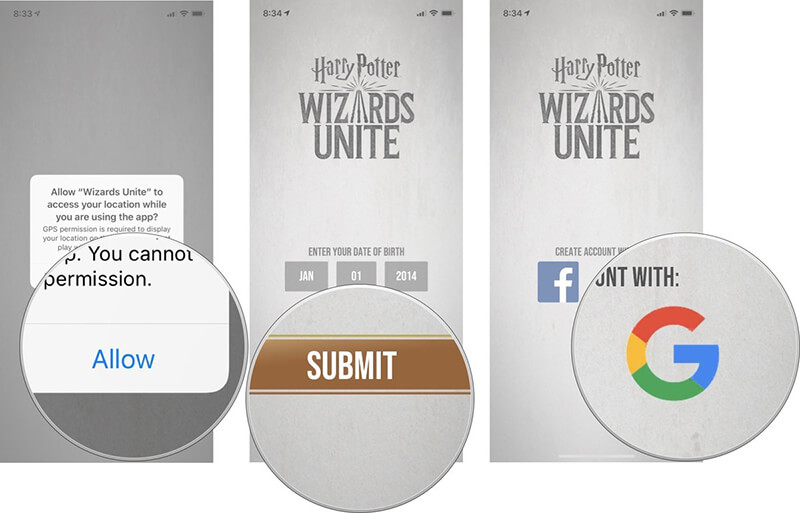
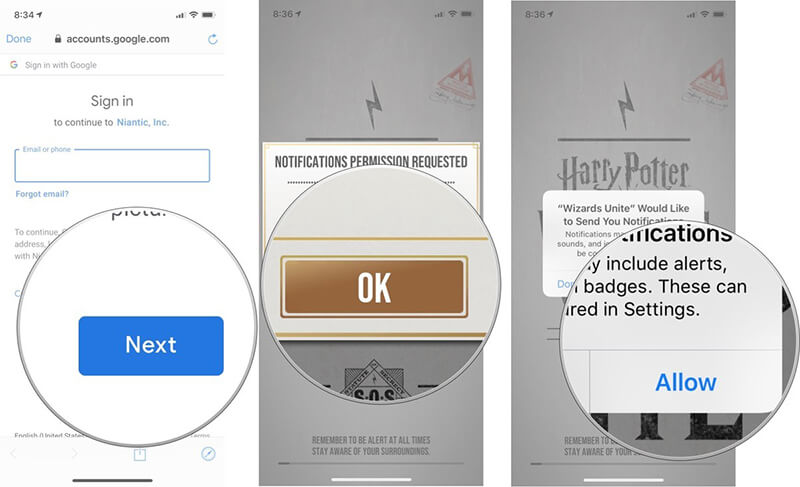
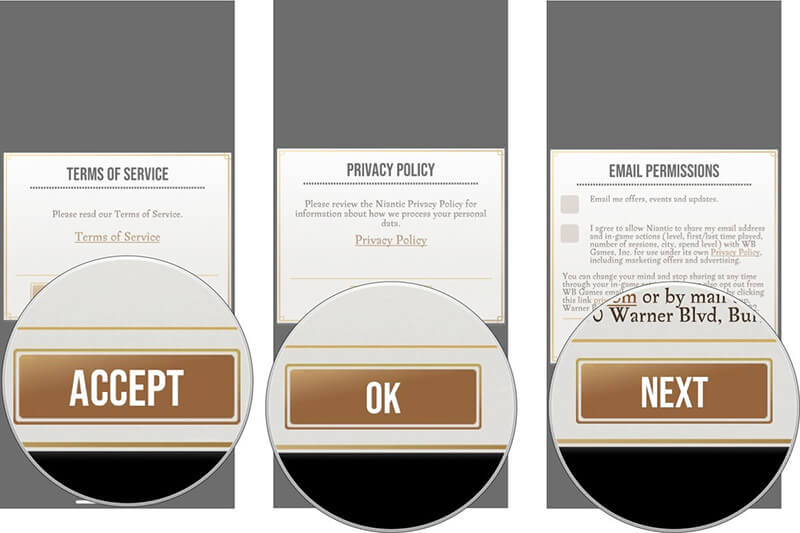
Once you are done with the sign-up process you will be guided by ‘Constance Pickering’ throughout your training process of Harry Potter Wizards Unite Gameplay
Part 2: Choose your profession
If you are into ‘Harry Potter Wizards Unite gameplay’, you are provided with three options for choosing your profession: Auror, Magizoologist, and Professor.
- You can opt for Professor: Professors are the one of the extremely skilled spellcasters who along with their teammates defeats their enemies.
- You can opt for Auror: Aurors are the experts of battle who defeat their enemies by using their native’s direction with a litany of draining spells.
- You can opt for Magizoologists: Magizoologists are highly skilled in prevention and caring the magical beasts. During the battle with their foes they emphasize on curing and helping their mates.
NOTE: Yes, you get an opportunity to choose and alter your profession any time but make it clear in your mind that if you are doing so you will be lost with the previous benefits of previous profession (your previous spells and stats). It is recommended that when you are choosing your profession you must do it wisely as you know that Spell Books and Scrolls are hard to get. One should try not to change their profession, but if you really want to switch your profession, you must do it in the very beginning of the season.
Here's Harry Potter Wizards Unite guide to Choose Profession Based on Preference and Role
If you are in a dilemmatic situation and you are not getting what profession you choose while in the Harry Potter Wizards Unite gameplay, so if you like the magical beasts, you may select, Magizoologist. If you really want to be a professor in real life, you surely also want to be same in the Game.
It’s not like the Hogwarts house that while going into it your character or personality is going to decide your profession, you need to choose it by yourself. In Harry Potter Wizards Unite Gameplay you will get character or professions like as follows:
- Healers that are resembled as ‘Magizoologists’. If we talk about the example of 'magizoologists', Ron and Hagrid are one of the best examples of 'magizoologists'. As they can be seen as the character who gaurds and also the expert of magical beasts.
- Fighters that are resembled as ‘Aurors’. If you look into the 'J.K. Rowling’s book series' the primary character ‘Harry Potter’ is symbolizes as the 'Auror' or you can also say that he’s a bounty hunter/police officer/detective who act as a saver and a Gaudian of his citizen who struggles with the evil forces. One of the main roles of Auror is to administer harm.
- Mages are resembled as the ‘professors’. In the wizarding world, professor is someone who’s primary role is to cast spell. If we put our glance over some of them, we can see Hermione as a superb spell caster. Professor Dumbledore along with Professor McGonagall are also an excellent example of being in a profession of professor.
Part 3: Brew potions
What you need to brew potions
During the Wizards Unite gameplay when you will appear to take the ‘Foundables’, potions are really helpful as their feature help you to get these ‘Foundables’.
How to brew potions during Harry Potter Wizards Unite gameplay?
- From your home screen open ‘Harry Potter: Wizards Unite’ and hit on the ‘suitcase’ button followed by selecting the ‘Potions’ button.
- You have to select those slots that are available for brewing. Once you’ve selected the slot that is labelled as ‘Brew’, the potions that are brewed will be appeared over there. If you want to brew a potion you can select the ‘Brew’ button aside of ‘potion’.
- Select the option saying “Get Missing", if you’ve missed any of your ingredients for your potion you can redeem your gold to get it.
- Under the potion there is a button saying “Finish”, hit it to brew the potion immediately just by spending your gold.
- To add a new potion in your queue you have to select the next brewing slot. Once the ongoing brewing potion is done, the new potion will start brewing. You can queue three potions and once the brewing is finished you can select the potion bottle to collect it.
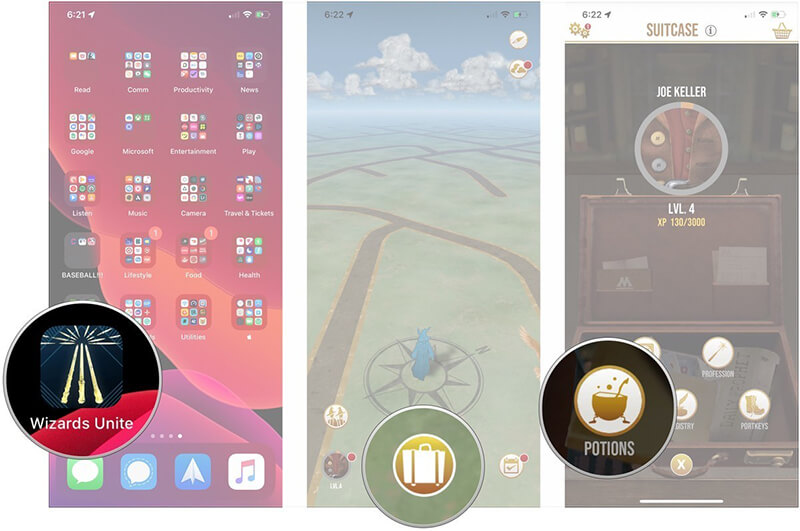
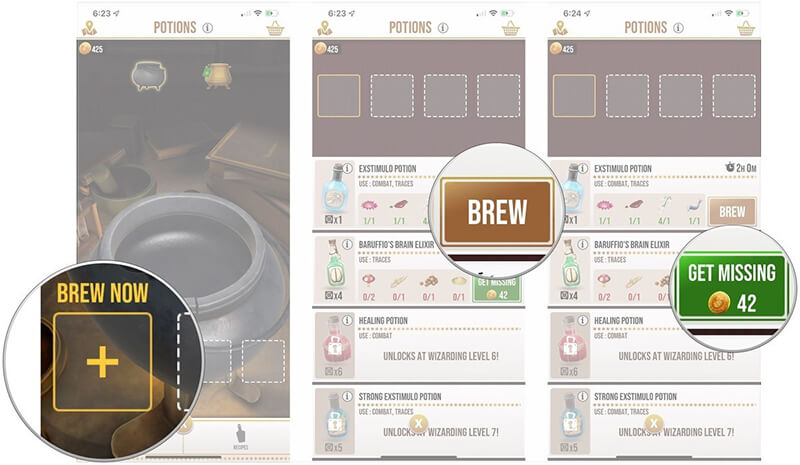
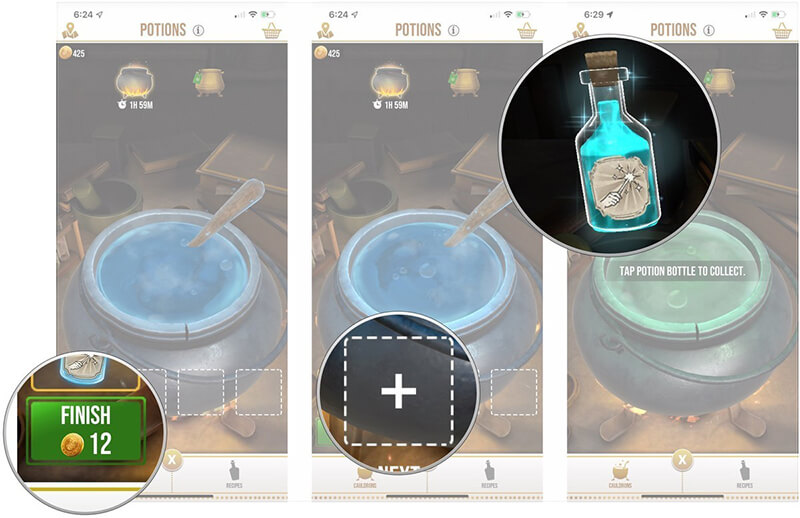
Part 4: Find Ingredients
By reaching at level four of Wizards Unite gameplay you will be eligible to brew potions and to brew it you need to have important ingredients. Ingredients play a vital role in brewing your potions, the next question you may be having is-” How can I get these ingredients?”. To get your ingredients you need to wander around the map or also you can get it from Greenhouses. There are times when you’ll also be carrying 200 ingredients at once.
How to plant ingredients in a Greenhouse
- From the main screen of the Harry Potter: Wizards Unite select ‘Greenhouse’ (it may look like a structure with blue and green structure on the map). You can collect your potted plant, if you want.
- At the right bottom corner of the screen, select the option saying “Growing” so that you can switch views.
- On the empty pot hit the ‘Grow’ button. And after that you check those the ingredients that you can plant. By tapping on the ‘Grow’ button, you can select the one you want to plant.
- To confirm your selection, you can choose ‘Yes’.
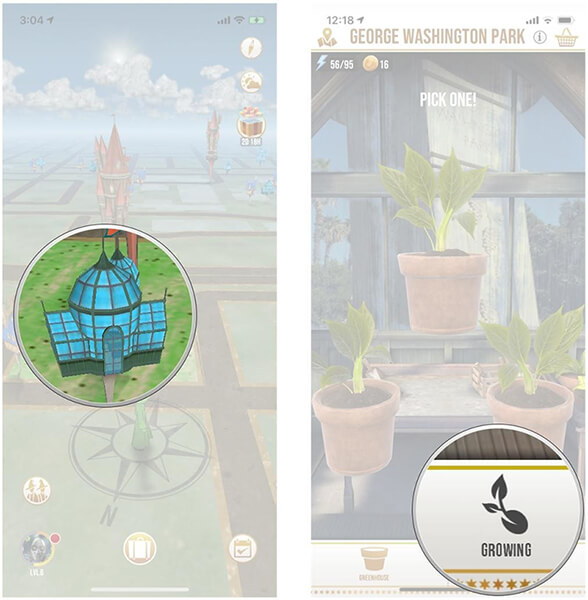
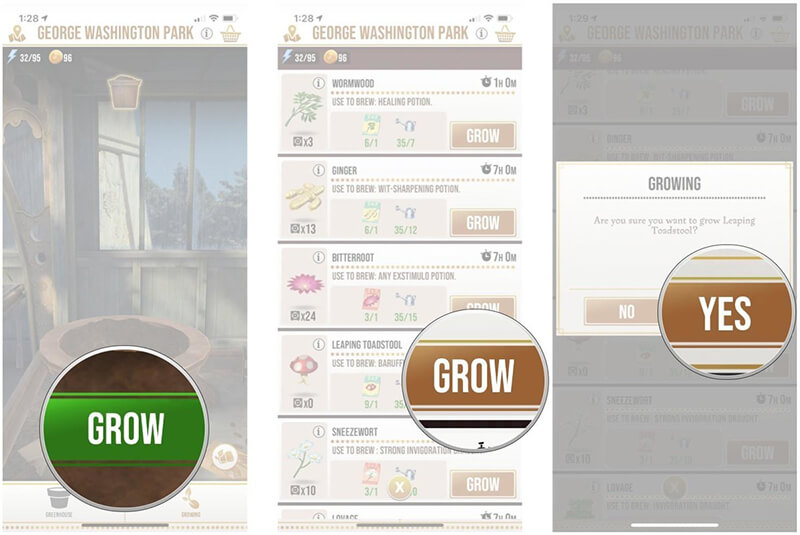
For every seed it requires a definite amount of time and water to grow and thus after the developing of Greenhouse sprouts fully, it will be appeared on map and you along with all the other candidates are eligible to pick it up. Maybe the bad news for you would be that planting pots in the map can be used by anyone. So, you have to wait to plant a new ingredient until the previous plating is done.
Part 5: Add your spells
Spell are some wordings that will help you to fight and defeat your enemies. There is also a term called Masterful cast, if you done the master full cast then it may increase your chances of victory and you can also get profit of 100 Wizarding XP. The important aspect is to return ‘Foundables’ by overpowering the ‘Cofoundable’ before they could cast their spell or master spell.
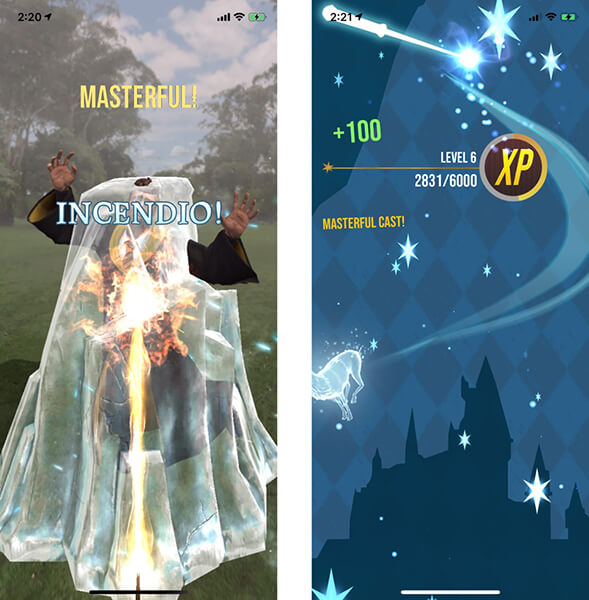
Here is Harry Potter Wizards Unite guide to help you with casting ‘Masterful spells’:
- In the starting levels of the game it is preferred that you are fast with your spells. It is considered as speed is more prioritize in the beginning of the game than the accuracy of the spell. That doesn’t mean that you are going to cast the spell which is totally out of bound and relation.
- It is considered as the Accuracy in this game with your spell plays an in important role. You need to be very clear with your spells, if your glyph is found too unusual, then you may be resulted as something like “Spell Incomplete".
- As you proceed in the Harry Potter Wizards Unite gameplay, you need to be very much accurate with your spell as well as by maintaining your speed simultaneously. In starting we asked you to be very quick in your spells but as you grow with your level you in Harry Potter Wizards Unite gameplay you will be judged by both your speed as well as your accuracy with spells.
- If you don’t want to let your time drain off, you always need to make sure that while in Harry Potter Wizards Unite gameplay you have to start from where the gleaming dot is showing or else it will be called as “incomplete spell”. You must try to start your ‘glyph’ from the initial point. For each time when you are going to cast a spell you will see a beginning point on the ‘glyph’ for you.
- Practice makes perfect! One day you will be able to cast the spell efficiently and would also be called as master spell.
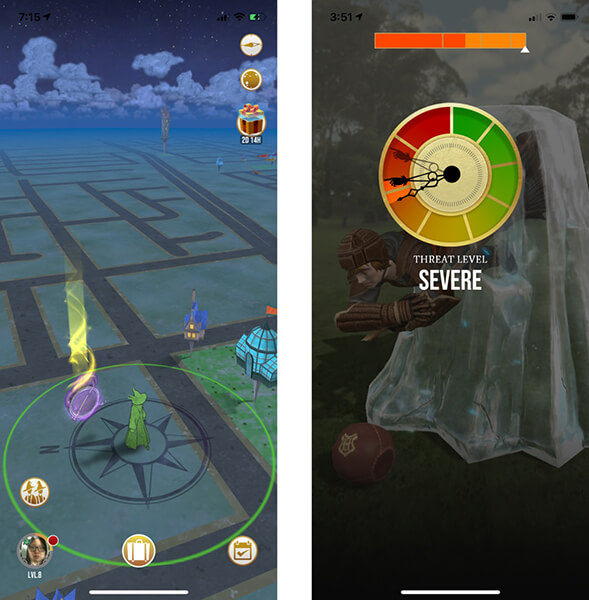

Part 6: Know about Fortress, Runestones, Inns and Greenhouses
Gifts from Inns
When you are dinning in the inn, in Harry Potter Wizards Unite gameplay you will find that you are provided with a selective Energy gift, you must keep in mind that until the hour is changed you are going to obtain the same gift, and meanwhile rest of the people are also to dine at the inn.
Gifts from Greenhouses
In Harry Potter Wizards Unite gameplay greenhouse are not like inns, greenhouse most probably gives you a distinctive gift every time when visit it. If the other people are also there for greenhouse, they may also get another Ingredient gift.
Gifts from Fortresses
During the Harry Potter Wizards Unite gameplay from fortress you receive the 'Runestone Gifts' for every time you do a successful 'Wizarding Challenge', though you must not be capped.
What do Runestones do?
During the Harry Potter Wizards Unite gameplay, Runestones will help you to enter into the Wizarding Challenges when you’re at the fortresses to find map.
Part 7: Find the Portkeys
When you enter into the world of Harry Potter Wizards Unite gameplayyou will got to know about Portkeys. The Portkeys are the object that are completely harmless and when you will touch it you will be transported to the different world. While in Harry Potter Wizards Unite gameplay, you can find these portkeys inside of ‘Portmanteaus’ that can be seen on the map. If you want to transfer yourself from one location to another where you might also find new ‘Foundable’ for you registry, you have to walk through these ‘Portmanteaus’ to unlock them.

How do you open a Portkey?
- To get a Portkey you need to first find the ‘Portmanteau’ on the map it may look in the shape of small box with a triangular shape on its top.
- You have to use a key on the ‘Portmanteaus’, and after that you need to walk necessary distance from it, once you are at an optimum distance you will receive a notification from the application.
- You need to Select the button saying “Go to Portkeys” followed by selecting the ‘Portkey’ that is ready for use.
- Now you need to select ‘Use Now’.
- This menu will get disappeared once you are done with the above process. And the AR mode will be opened and you can see the ‘boot’ on the screen. Once you select that boot you will be transferred to another location where you are supposed to be and to where your portkey is connected to.
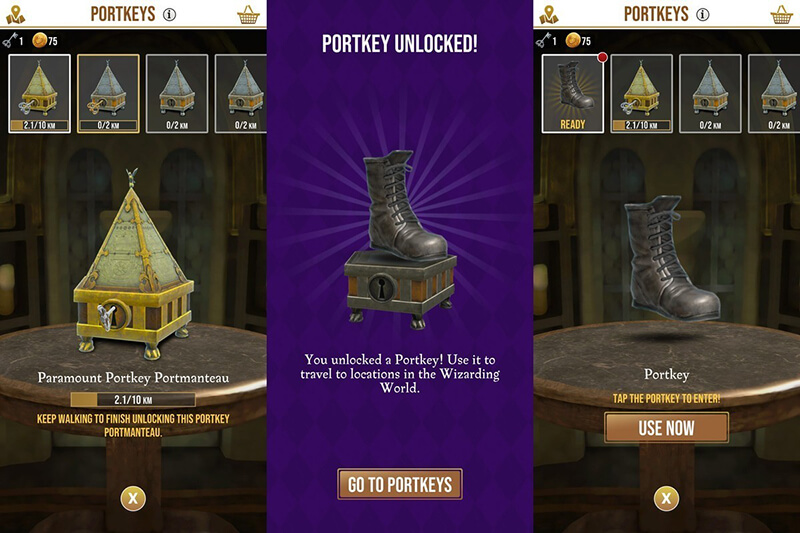

The Bottom Line
This article consists of all the question you may be having while Harry Potter Wizards Unite gameplay. All the queries and the questions are solved in this article in such a way that anybody could easily understand. This is one of Wizards Unite game guide that consists with some of the most vital questions like- ‘Install and set up Harry Potter Wizards Unite’ and ‘What is portkey and how to find them’, and many more. Hope this Wizards Unite game guide had helped you in solving all your queries.


